Contents
Are you curious about Implio but not sure how to get started? This 3 step guide will teach you how to get up and running fast and easy.
How to Implement Implio
1. Define Your Content Moderation Strategy
Before we get into the fun part of setting up Implio you need to define your scope for moderation.
To do that you need to answer the following questions:
- How much volume will you moderate with automation?
- What type of content, categories or queues will you handle through automation?
- Will you perform manual moderation as well?
Go through your policies and identify everything that can be enforced with clear-cut decisions. The decisions can be complex and require a lot of sub decisions, but they need to be answerable with a yes or no at all times.
Every policy that passes this criteria is most likely a great candidate for automation whilst everything else will probably some level of human interaction.
2. Set up Your Lists and Rules
Once you have identified all your unambiguous policies, it is almost time to translate them into an automation rule.
But before you start, consider how many of these policies would benefit from Implio’s list functionality. Good candidates are rules that include long lists of keywords; like offensive words or items that are often counterfeit. Implio comes with a set of ready-made global lists, which is a great start. Use these lists as a baseline and add words and items unique to your moderation policies. You can also create your own lists from scratch with a few easy clicks, visit our knowledge base, to find out how.
Got your lists sorted? Great! Now the fun part begins. Go to automation and press the +New Rule button.
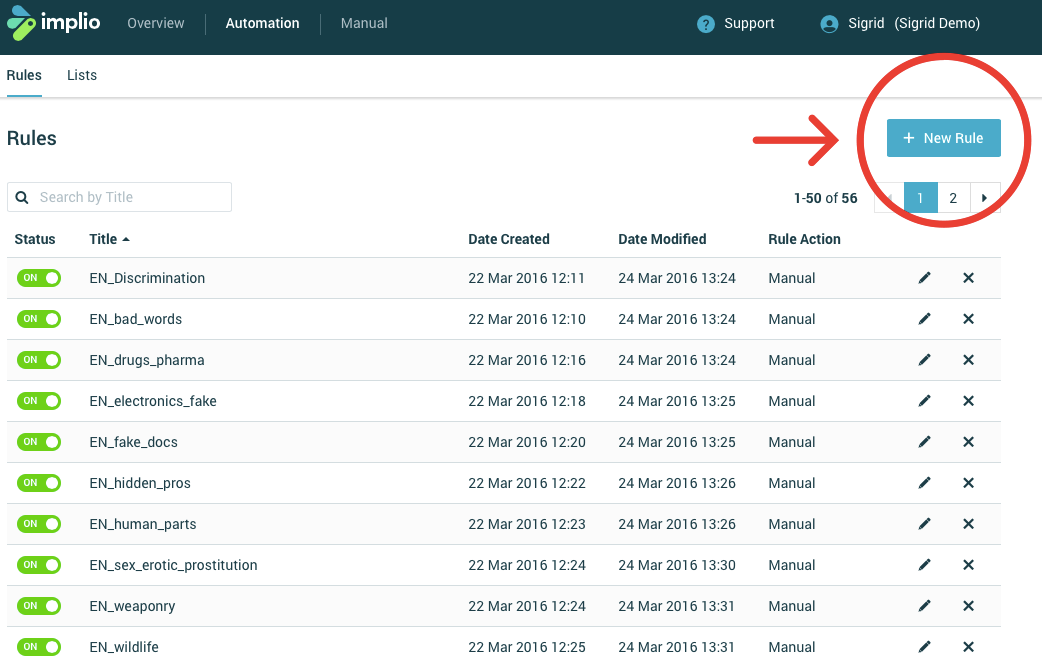
This will take you to the rule creation screen where you can conjure up the exact rule needed to fit your policies.
To help you learn to write rules we recommend checking out our Knowledge Base for examples of rules you can create. Another great way to better understand the rules language is to check out the ready-made rules we provide you with “out of the box”.
3. Integrate with API Key
Now it’s time to buy a good cup of coffee for your favorite dev colleague.Our content moderation API is very easy to work with and the process is quick, but it will require someone in your development team to make sure that it integrates smoothly with your system.
You can find the API Key under your account – settings
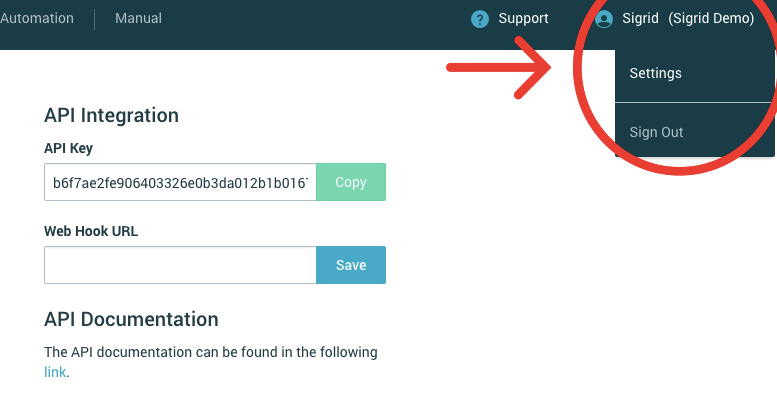
And the API documentation here
That’s it! Implio is ready to help you keep your site free for scams and other unwanted content, but don’t forget to….
Iterate, Iterate, Iterate
While Implio will significantly ease your content moderation process, it’s generally like moderation. It is not a set and forget kind of thing. Scammers improve and markets change. You will need to stay sharp on knowledge about your industry and scams in general and make sure the rules in Implio are continuously updated in accordance so the automation rules performs at their best.
But don’t worry, we can help you there as well. Each month we share tips, tricks and industry relevant news right here in this blog. So make sure to subscribe to keep yourself informed and if you really want to be on top of things make sure to follow us on Twitter as well.
Related articles
See allSee all articlesThis is Besedo
Global, full-service leader in content moderation
We provide automated and manual moderation for online marketplaces, online dating, sharing economy, gaming, communities and social media.
